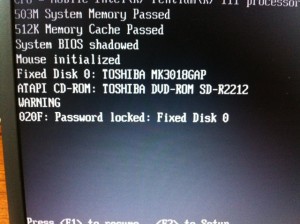Interesting picture to see the internals of an All in one PC. In recent years we are seeing more repairs for this type of desktop.
In this case the Windows starts loading but then the start up repair screen comes up every time and it does not matter how long you leave it, it never ends. We checked the hard disk and found out it was broken.
To fix this issue we replaced the hard disk. This time the customer requested that we install an SSD instead of a standard hard disk, and the customer is now enjoying super fast booting time and operation.
As the old disk was not yet completely broken we could clone Windows and transfer all personal data to the new disk. After that we fixed corrupted Windows files and the PC is booting normally with the same settings and data as before it broke.
I am not sure what is the cause but we are seeing many All in ones with broken hard disks (including many iMacs that use Seagate HDDs). We normally install new Hitachi or Toshiba hard disks that have consistently proved to be the most reliable by independent reports.
If you want to request a quote please contact us from the pc repair in Japan page.