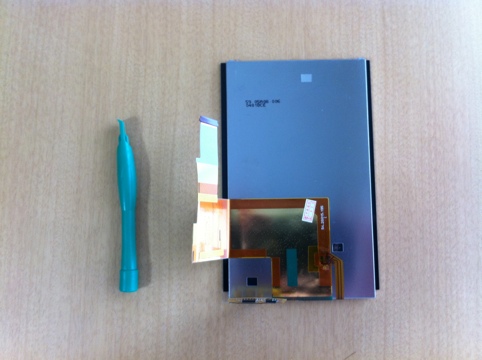Problem description: Blue screen after Windows logo and memory dump error message on desktop NEC VS770/H.
Cause: Hard drive failure.
Solution: We identified a hard drive failure on this NEC desktop. ?This PC had Windows Vista installed originally, but after the hard drive replacement our customer requested us to upgrade to Windows 7. Now the PC is working very fast with the drive and Windows 7.
If you have a PC boot error or if you want to upgrade to Windows 7, do not hesitate to contact Loreatec for the best prices.