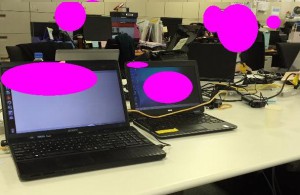There are many people having network and wifi issues after upgrading to ubuntu 16.04.
A common problem is that wifi or network stays connected but the browser (firefox, chrome, opera) shows page not found or a similar error after a couple of minutes. Clicking on the network icon and reconnecting usually fixes this but it happens again after one or two minutes.
It seems that there is a bug and IPv6 is creating this issue the solution is to disable IPv6 on your connetion. Most home and business LANs are not using IPv6 so this should be safe.
To disable IPv6 click on the network icon, click on edit conections, choose the connection you are using and click on edit, on the IPv6 tab method dropdown menu choose IGNORE.
This has helped many of our customers. I hope it helps our blog readers too.