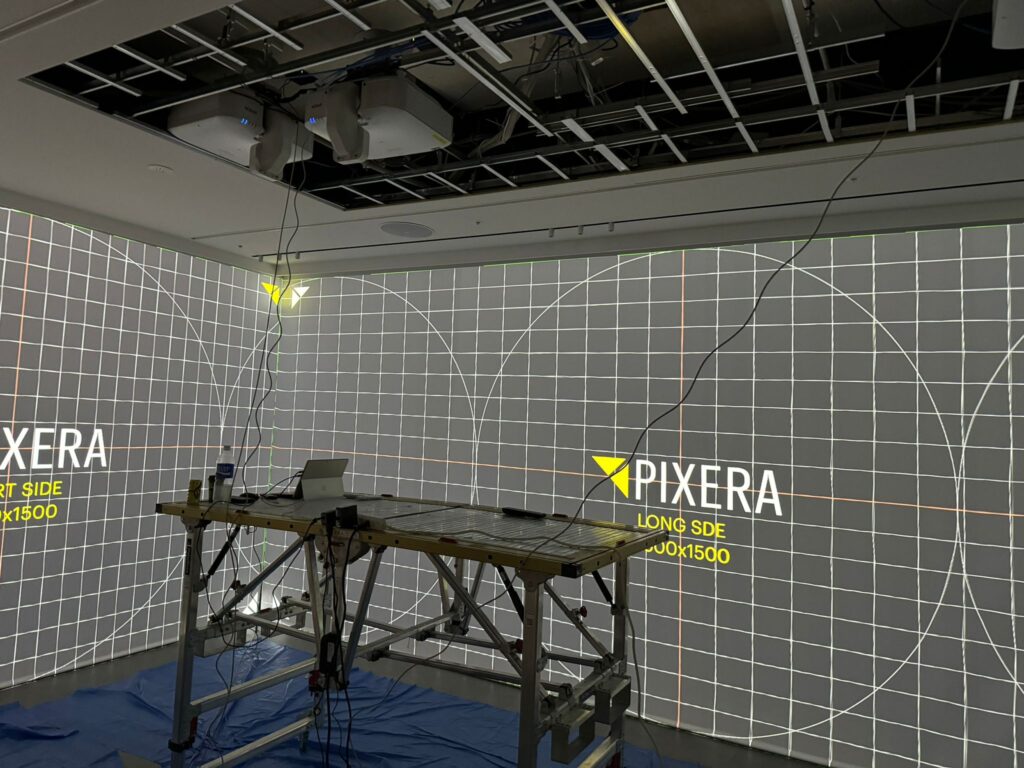When it comes to organizing a successful event, the choice of audio and visual equipment can make or break the experience. In this comprehensive guide, we’ll explore the key factors to consider when selecting speakers, amplifiers, mixers, and LED displays, ensuring your event delivers an engaging and memorable experience for attendees.
Part 1: Choosing the Right Speakers
Speaker Type:
There are two main types of speakers: passive and active. Passive speakers require an external amplifier, while active speakers have a built-in amplifier. Consider the space and setup requirements of your event when choosing between the two.
Frequency Response:
The frequency response of a speaker determines the range of audio frequencies it can reproduce. A wider frequency range generally results in better sound quality. Look for speakers with a frequency response of 20 Hz to 20 kHz, which covers the entire audible spectrum for humans.
Power Handling:
The power handling of a speaker refers to the amount of power it can handle without being damaged. Ensure that the speakers you choose can handle the power output of your amplifier.
Sensitivity:
Speaker sensitivity measures how efficiently a speaker converts power into sound. A higher sensitivity rating means that the speaker will produce more volume with less power.
Impedance:
Impedance is the resistance of a speaker to the electrical current flowing through it. Most speakers have an impedance of 4, 8, or 16 ohms. Make sure the impedance of your speakers matches the output impedance of your amplifier.
Part 2: Selecting the Best Amplifier
Power Output:
The power output of an amplifier should match the power handling of your speakers. An amplifier with too little power may not provide enough volume, while an amplifier with too much power may damage your speakers.
Class of Operation:
Amplifiers are classified as Class A, Class B, Class AB, or Class D. Each class has its advantages and disadvantages in terms of efficiency, distortion, and heat generation. Class AB amplifiers are a popular choice for live events due to their balance of efficiency and sound quality.
Signal-to-Noise Ratio (SNR):
The SNR of an amplifier measures the ratio of the desired signal to the noise generated by the amplifier. A higher SNR means better sound quality. Look for amplifiers with an SNR of at least 90 dB.
Inputs and Outputs:
Make sure the amplifier you choose has the necessary inputs and outputs for your setup. This may include XLR, 1/4-inch, or RCA connections.
Part 3: Mixers and Their Role in Audio Systems
Inputs and Channels:
The number of inputs and channels on a mixer determines how many audio sources you can connect. Consider the number of microphones, instruments, and other sources you’ll need to accommodate when selecting a mixer.
Signal Routing and EQ:
Mixers allow you to adjust the volume, equalization, and routing of individual audio channels. Choose a mixer with enough control and flexibility to meet your event’s needs.
Effects and Processing:
Some mixers come with built-in effects and processing, such as reverb, compression, and delay. These can be useful for enhancing the sound quality and adding creative touches to your audio mix.
Part 4: LED Display Technology
Pitch Size:
LED pitch size refers to the distance between the centers of adjacent LED pixels. A smaller pitch size results in higher resolution and better image quality. The ideal pitch size depends on the viewing distance and the size of the screen. As a general rule, a pitch size of 1.2mm to 3mm is suitable for indoor events, while a pitch size of 4mm to 6mm is more appropriate for outdoor events.
Brightness:
LED displays should be bright enough to be visible in various lighting conditions. For indoor events, a brightness of 500 to 1,000 nits is usually sufficient. For outdoor events, a brightness of 2,000 to 5,000 nits is recommended.
Curvature:
Curved LED displays can provide a more immersive viewing experience and better viewing angles. Consider the layout of your event space and the desired audience experience when deciding between a flat or curved LED display.
Pixel Density:
Pixel density is a measure of the number of pixels per square meter. A higher pixel density results in better image quality and detail. For most events, a pixel density of 100,000 to 200,000 pixels per square meter is sufficient.
Choosing the right audio and LED display systems for your event is essential for delivering a memorable experience. Check out our dedicated site If you need technical help for your event in Japan.