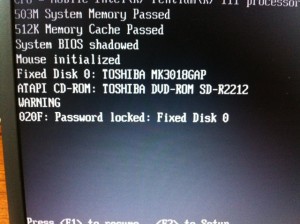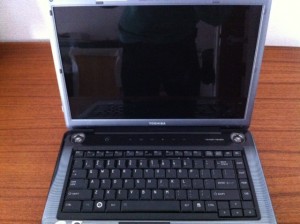This is the new version of the HTC desire from SoftBank called X06HT2. It comes with Android 2.2 and a new screen made in partnership by Sony and Samsung.
This phone works but the screen is black, it broke after putting a heavy weight on the htc desire.
We replaced the screen with a brand new screen and now it is working perfectly, ready for use.
If your HTC DESIRE X06HT2 is has a broken screen, touch panel, glass or any other speaker or button problem we can help you.
Please contact LoreaTec for X06HT2 repair.